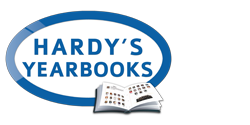Creating a Yearbook
With Yearbook Templates

Using MS Publisher, MS Powerpoint or Adobe InDesign
Choice of 500+ professionally prepared and customisable page layout templates for use in Publisher, Powerpoint or Adobe InDesign. Alternatively create your own design from scratch, it's up to you! Each template is supplied fully customisable and ready for you to add your own photos, text and content. If you want to make a classroom project out of it, you can have different groups working on different pages at the same time. When your chosen templates are completed, just upload them to your Cloud Service Folder for us to process.
Quick Reference Guide
1) We send you everything you need to get started.
2) You choose which templates to use from our handy guide.
3) Start working on your chosen layouts, adding photos and text as required, modify the designs or leave them unchanged - it's up to you !
4) Save and upload the completed layouts to the Yearbook Cloud Service.
5) We combine all the content to produce a full colour proof and send it back to you for review.
6) You check the proof copy, make any necessary changes to your layouts (if needed) and submit.
7) We update the master yearbook document and send you a new colour proof for checking.
8) You review the proof and either repeat Steps 6 and 7 as necessary or sign off the proof as ready for final printing. When we have received your final instructions to proceed, we will print, bind and deliver your Yearbooks to you.